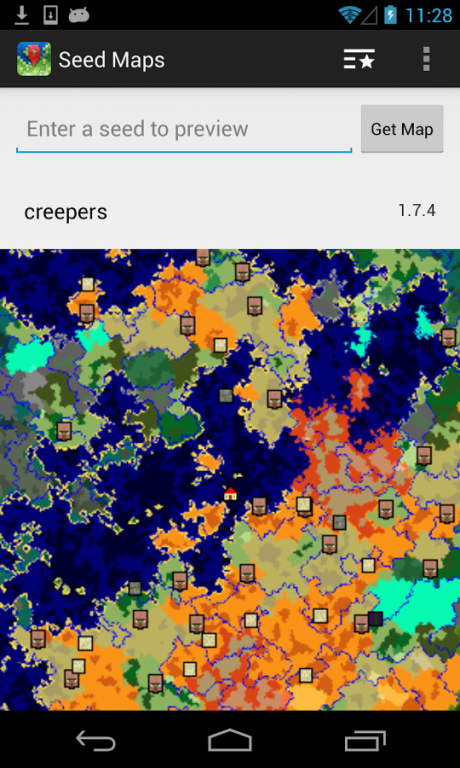Seed Maps for Minecraft 1.1
Free Version
Publisher Description
Seeds Map for Minecraft is the quickest and FREE* way to discover amazing Minecraft™ seeds. We don't just provide normal screenshots, we let you explore the world using our familiar map like system! You won't find an app with higher quality topographical Minecraft maps that ours.
FEATURES
• The easier way to find the best seeds that include rare and amazing biome systems!
• Request any Minecraft seed and a map will magically appear!
• Exclusive map system technology... explore the world with our topographical maps!
• Points of interest - explore the maps to discover amazing points of interest, such as: biomes, villages, witches, etc.
• Save your favorite maps for easy access later.
This is the first version of the ultimate seeds map app. We have many new exciting features in development! Stay tuned and we hope you enjoy using this app.
== Important ==
This is an unofficial Minecraft app. It is not endorsed or sponsored by Mojang AB. Minecraft is a trademark of Mojang AB.
This app contains advertisements (which can be removed for a small fee). The app also requires an Internet connection.
About Seed Maps for Minecraft
Seed Maps for Minecraft is a free app for Android published in the Strategy & War Games list of apps, part of Games & Entertainment.
The company that develops Seed Maps for Minecraft is 57Digital Ltd. The latest version released by its developer is 1.1.
To install Seed Maps for Minecraft on your Android device, just click the green Continue To App button above to start the installation process. The app is listed on our website since 2014-04-03 and was downloaded 2 times. We have already checked if the download link is safe, however for your own protection we recommend that you scan the downloaded app with your antivirus. Your antivirus may detect the Seed Maps for Minecraft as malware as malware if the download link to com.fsdigital.minecraftmaps is broken.
How to install Seed Maps for Minecraft on your Android device:
- Click on the Continue To App button on our website. This will redirect you to Google Play.
- Once the Seed Maps for Minecraft is shown in the Google Play listing of your Android device, you can start its download and installation. Tap on the Install button located below the search bar and to the right of the app icon.
- A pop-up window with the permissions required by Seed Maps for Minecraft will be shown. Click on Accept to continue the process.
- Seed Maps for Minecraft will be downloaded onto your device, displaying a progress. Once the download completes, the installation will start and you'll get a notification after the installation is finished.